
Start your Smart Living now!
hansgrohe home app – For digital products
Do you want to make your home your custom comfort zone? Do you want to direct your wellness program in the shower with your smartphone as you please? Would you like to check the levels of your SodaBase in the kitchen sink on the go? Then take a look at the hansgrohe home app.
The hansgrohe home app for smart applications at home
Use the hansgrohe home app to control multisensory showers with RainTunes and to monitor Aqittura M91 SodaSystem in your kitchen.
- Once you've installed RainTunes in your bathroom, the hansgrohe home app with various preconfigured scenarios ensures a shower experience with all the senses. Depending on your mood, you can start your wellness program anew every day – using your smartphone.
- With the Aqittura M91 SodaSystem, you can tap all the digital opportunities of our kitchen innovation. Use the hansgrohe home app to enjoy numerous convenient functions, such as displays for fill levels of filter and CO2 cartridges.
How to download the hansgrohe home app:
- You can find the app in the Apple App Store or on Google Play. Simply search for “hansgrohe home” and download.
- For this, you need the iOS 11/Android 6 operating system versions.
After downloading, you can connect to RainTunes and Aqittura M91. The app will guide you through the installation step by step.
Experience showers in a new way: with soft lighting and invigorating sound
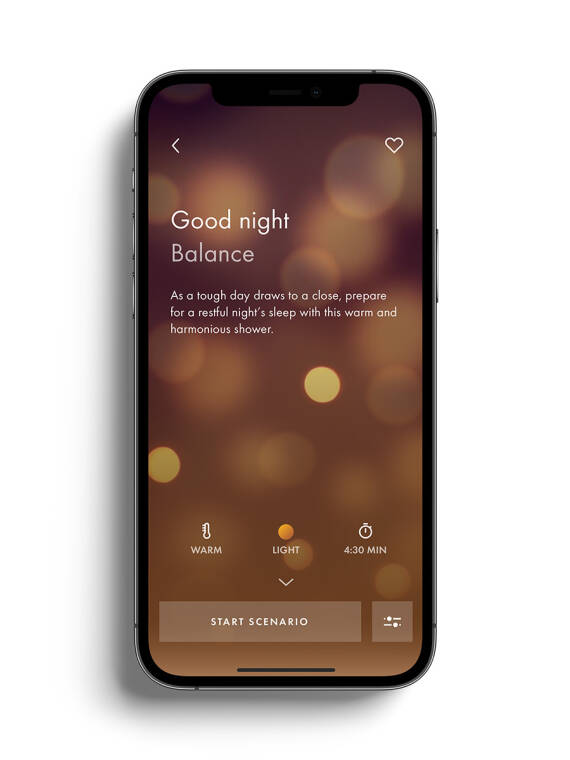
To start your shower scenario, you need the hansgrohe home app. Discover specially designed bathroom atmospheres that match your mood. With just a few steps, you can enjoy a completely new shower experience:
- Install hansgrohe home app.
- Connect a Bluetooth speaker or Sonos sound system to enjoy the full sound experience (via Bluetooth on your smartphone).
- In the hansgrohe home app under “Devices,” add “Philips Hue Bridge” and follow step-by-step instructions.
- Select desired scenario under “RainTunes shower scenario” and experience a new kind of shower.
Enjoy some time for yourself. Recharge with new energy to feel alive.
How to commission Aqittura M91 SodaSystem
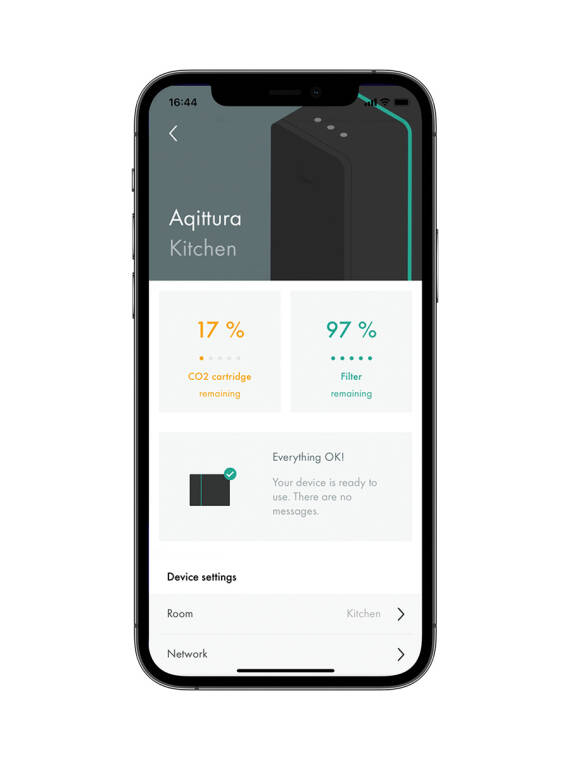
To control your Aqittura M91 SodaSystem, connect it to the hansgrohe home app. Create a link between the Aqittura M91 SodaSystem and your user account in the app with the following steps:
- Open the app’s navigation menu.
- Open the “Devices” page.
- Select “Add new device”.
- Select "hansgrohe Aqittura" from the list of compatible devices.
- Then follow the instructions in the app to set up the device. If you have any questions, you can find all the help you need in the app’s FAQs.
- The pairing process is complete when the Aqittura M91 SodaSystem appears on the device page in your app.
Trusted partners

